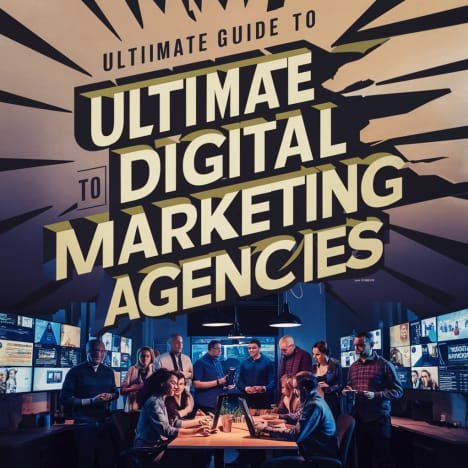XPath is a powerful querying language that allows you to navigate between elements and attributes within an XML file. XPath can be used to locate elements on a webpage in automation testing. This is especially important when using Selenium web elements. Testers can use the contains() function to find elements that contain specific text or attributes. This allows for flexibility and robustness when writing test scripts. This article examines the practical uses of the contains() function for automation testing. It demonstrates its utility and importance in creating reliable scripts.
Understanding XPath, Its Importance
XPath, a language for selecting nodes in an XML file, can be used with HTML. It is essential for automation testing because it allows the precise selection and placement of web page elements. It is important to be able to locate elements accurately in order for you interact with them when testing. XPath offers a variety of functions including contains() which allows for greater flexibility in selecting elements, especially when working with attributes that are dynamic or partially match.
What is the contains() function in XPath?
The contains() function allows testers to find elements based on partial matches of their text or attribute content. The contains() function searches for elements containing a string specified within an attribute node or text node, unlike other functions which require exact matches. This flexibility is especially useful when dealing with dynamic websites, where the exact values of attribute may change often.
Basic Syntax for XPath contains()
The syntax for the contains() function is simple. The function takes two arguments. First, the text or attribute to be searched for. Second, the string to match. As an example:

In this example tag is the HTML Tag, @attribute the attribute that is to be searched, and value the partial string which is to match.
Find Elements Using Dynamic Attributes
Often, web pages have elements that are dynamic and change when the page loads. It can be difficult to find these elements with traditional methods. In these situations, the contains() function can be invaluable, as it allows for selection of elements based on a part of an attribute which remains constant. This makes your test scripts more resistant to changes.
You can, for example, use the following code if you have an element with a dynamic ID such as button_12345:

This XPath will find the button, even if the numerical portion of the ID changes.
Text Nodes and contains()
The contains() function can also be used to locate elements using partial text matches. This is particularly useful when the text of an element’s full content is dynamic or long. If you want to click on a button that has text that changes, you can:
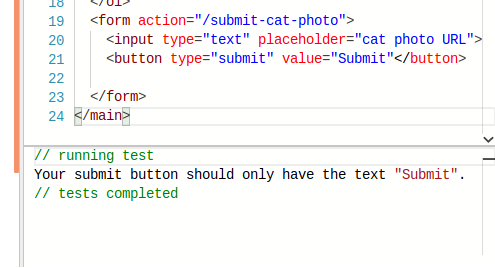
This expression will search for a button that contains the text “Submit” regardless of any other text.
Multiple matching elements
Sometimes, the contains() function will result in more than one element matching the criteria. You can use contains() in conjunction with other XPath attributes or functions to narrow your selection. You can use the following example:
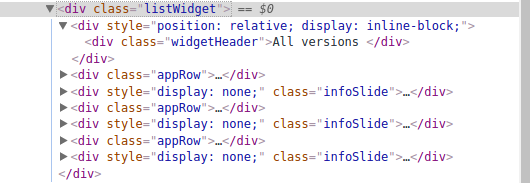
This expression will find a div with a class that contains “alert”, and text that contains “Error”, making it more precise and reducing the chance of selecting the incorrect element.
Combining contains() and Other XPath functions
This function can be used in conjunction with other XPath features like normalize-space() or starts-with(). This increases the flexibility of your XPath statements. You can use this example:
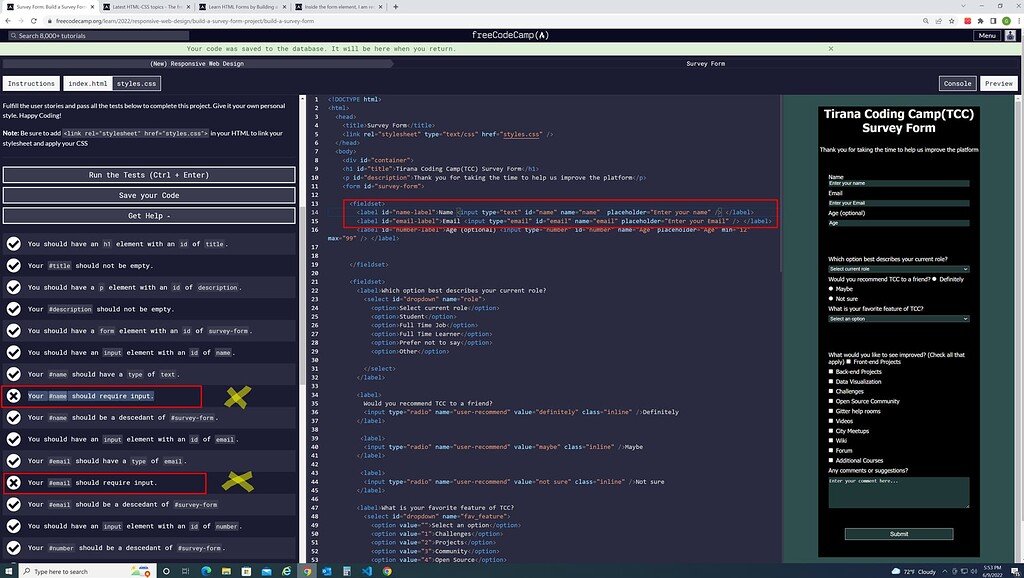
This expression will locate an input field that has a name attribute starting with “user”, and whose placeholder is “Enter.”
How to deal with case Sensitivity
XPath has a case-sensitive algorithm, which can make it difficult to deal with inconsistent capitalization of attribute values or text. You can, however, use the contains() function’s translate() to match case-insensitively. You can use the following example:
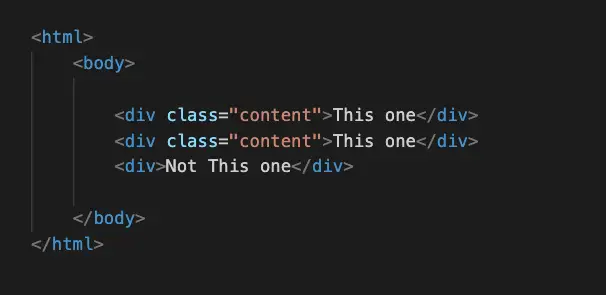
This expression matches any div that has a class attribute containing “header,” irrespective of capitalization.
Use contains() with care.
It’s important that you follow the best practices when using contains() to make your XPath tests reliable and maintainable.
1. Use it with caution. While the function contains() can be used in a flexible way, it is not recommended to use too widely. It may select unintended elements. Combining it with other attributes or conditions will help to narrow the selection.
2. Avoid overusing contains(): Relying too heavily on this function can make XPath more difficult to read and debug. Consider using other methods to locate elements instead of contains() if you can.
3. Test thoroughly: Make sure you test your XPath Expressions in different scenarios. This will ensure that they always locate the right elements.
Real-World Example: Automating the Login Process
Consider a real-world scenario where you want to automate the login process. The ID of the login button changes dynamically but always begins with “login_”. Your XPath could look something like this if you use contains():

The script will still be able to locate the login button and click it even if the ID changes.
Troubleshooting common issues
Some common problems when using contains() are matching multiple elements accidentally or not matching due to minor variations in text or attribute. If you experience these issues, check your XPath to make sure it is precise enough. You may also want to combine contains() with other attributes or functions.
Future Trends of XPath Usage
As web technologies continue to evolve, the need for XPath will also increase. As web pages become dynamic and more complex, the use of functions such as contains() is likely to increase. Automation testers will need to stay up-to-date with XPath advances and best practices.
conclusion
The contains() function of XPath provides automation testers with the flexibility they need to deal with dynamic web elements and partial matches. Testers can build more robust test scripts by understanding and using this function. The contains() function is a flexible solution for automating testing, whether it’s dealing with dynamic IDs or partial text matches. Mastering XPath features like contains() is essential for automation testing as the digital landscape evolves.